Stay Organized with the ARRIVE Booking Calendar
No More Scheduling Conflicts! Keep track of upcoming gigs with automated reminders and notifications, ensuring that everyone stays in sync—no more double bookings or mix-ups!
Why Use the ARRIVE Booking Calendar?
The ARRIVE Booking Calendar simplifies scheduling and managing appointments for both performers and clients. Performers can set up availability, offer multiple services, and allow clients to book their preferred service at a convenient time. This tool helps save time, minimizes scheduling conflicts, and provides automated reminders to ensure smooth bookings.
Manage Multiple Services in One Calendar:
With the ARRIVE Booking Calendar, you can provide a variety of services. For example, if you are a Singing Guitarist who also offers DJ services and Virtual Public Speaking, you can configure multiple time slots across the calendar and modify them as needed.
Setting Up Your Booking Calendar
You can set up your booking calendar in two simple ways: before posting a service or after it’s already posted. This flexibility ensures that you can always link your calendar to your service without having to repost it.
A) Before Posting a Service/Gig
- Add a New Service Title: Click the ‘Add New’ button and enter your service title, e.g., “Singing Guitarist.”
- Save Your Service: Click the ‘Save’ button to store your service title.
- Configure Available Time Slots: Select the days and times you want to offer the service and click ‘Timeslots.’
Choosing Time Slot Modes
- Single Mode: Configure one time slot at a time. Set a specific time frame for your service and save the slot. Example: A two-hour slot on Wednesday from 6–8 PM.
- Bulk Mode: Set multiple time slots in a single setup. Define the total available period, duration of gigs, break times, and repetition patterns. Example: A two-hour slot every four hours on Fridays from 10 AM to 10 PM, with 15-minute breaks between sets.
The end result is seven 2 hours time slots, available for booking on Friday from 10am to 10pm, as shown below.
Publishing Your Service
Once your time slots are set, publish your service and select the relevant service type from the “My Calendar” dropdown. Clients will then see your availability and can book directly.
B) After Posting a Service/Gig
To link a previously posted service to your booking calendar:
- Follow the steps above to create a calendar for your service.
- Go to your Gigs/Services page and click ‘Edit’ on the service you want to connect.
- Scroll to the ‘Rate’ section and select ‘My Calendar’ from the dropdown menu.
- A second dropdown will appear—choose the calendar name that matches your service.
- Click ‘Publish’ to save the changes.
This will connect your calendar to the gig, making it easy for clients to see your availability and book accordingly!
Managing Bookings
Once a client books a time slot, that availability is automatically removed from the calendar. Both you and the client will receive confirmation and reminder notifications, ensuring a seamless scheduling experience.
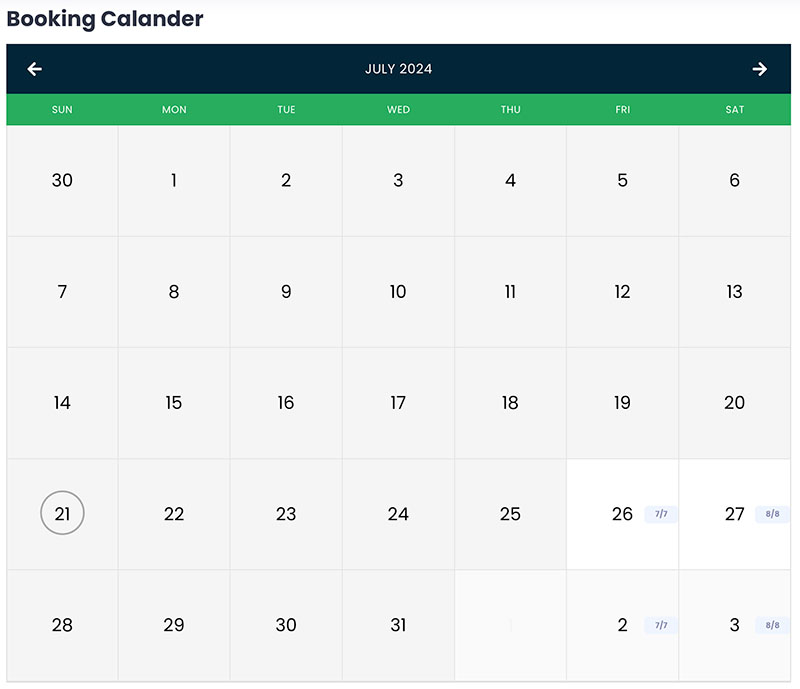
Make the most of ARRIVE’s booking system by offering multiple services and keeping your calendar updated. This will enhance your visibility and streamline your bookings effortlessly!
